We’ve been experimenting with Google Hangout for meetings such as daily standups with remote team members and interviews with remote candidates.
We concluded this experiment was a success.
It’s nice to have a recurring calendar invite to open, click “Join Hangout” and start talking.
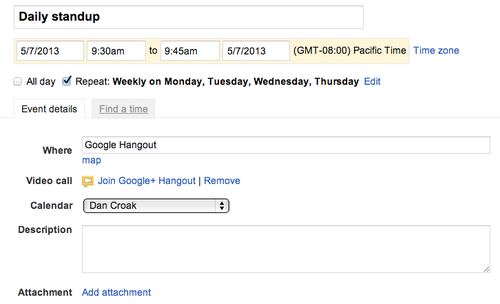
Gotcha: laptop/monitor switch
Google Hangout is sometimes choppy over wifi. The settings need to change when we switch from laptop to monitor, so we often are without sound for a few seconds before changing the “FaceTime Camera (Built-In)” setting to “FaceTime HD Camera (Display)”.
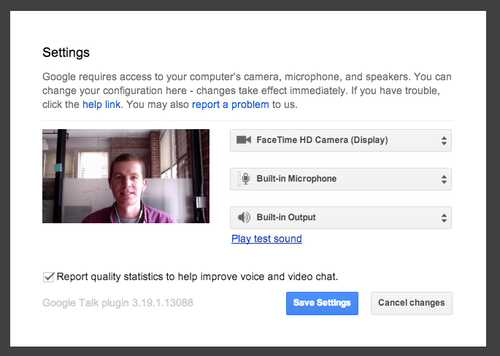
Gotcha: choppy wifi
We’ve noticed in longer meetings, we sometimes need to refresh the page if sound starts to get choppy, presumably to clear some buffering.
Gotcha: internal microphone on a MacBook Air
We’ve noticed during Hangouts that the sound captured by a MacBook Air’s internal microphones is often muffled. We generally have MacBook Pros for better performance of test suites, but there are a few of us who have Airs. We use Apple earbuds with Hangouts on MacBook Airs.
Gotcha: stenographer
For weekly retrospectives, one person is typically taking notes. When they type, their microphone will be muted. So, when multiple people are in the same room on a Hangout, we mute and cut the sound on the stenographer’s laptop, restricting it to video and using other’s nearby laptops for sound.
Overall, it’s always better to see someone’s face.
