Does your pair programmer maintain order, keeping the mean streets (ie. remote branches) clean? Let’s ride along with a remote branch cop to see how they work.
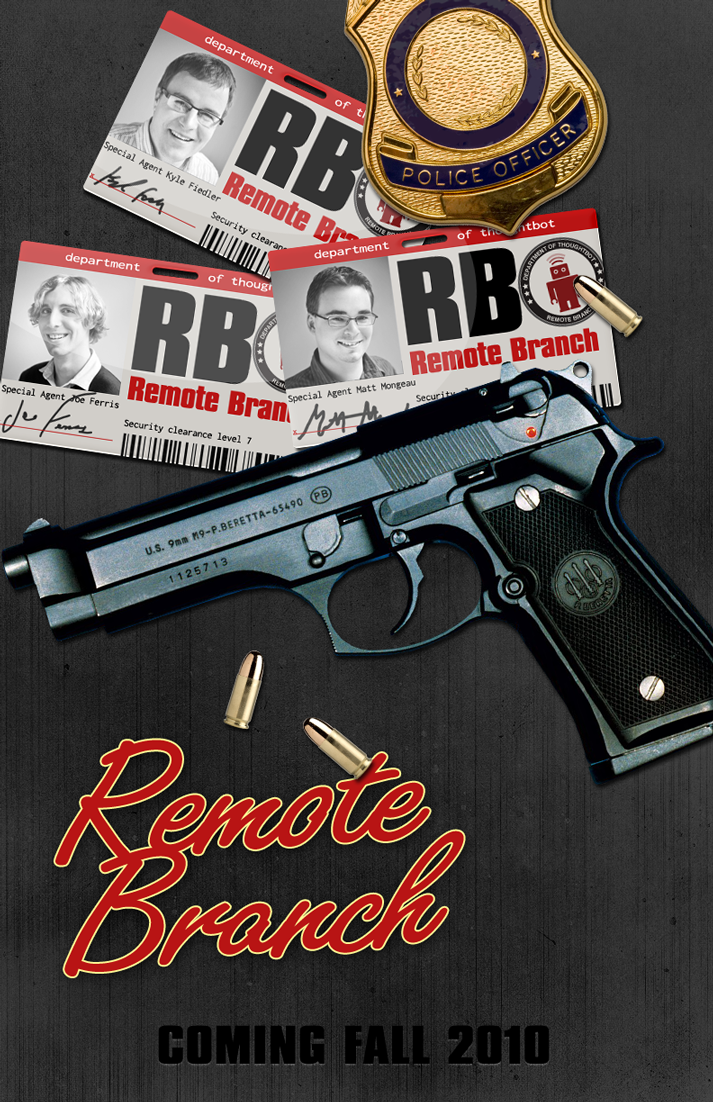
fetch
Once inside the squad car, the cop runs git fetch origin:
remote: Counting objects: 45, done.
remote: Compressing objects: 100% (27/27), done.
remote: Total 28 (delta 23), reused 0 (delta 0)
Unpacking objects: 100% (28/28), done.
0417137..5eb7f00 2933-upgrade-factory-bot -> origin/2933-upgrade-factory-bot
* [new branch] 3159-fix-mobile-web -> origin/3159-fix-mobile-web
The manual tells us what happened:
The above command copies all branches from the remote refs/heads/ namespace and stores them to the local refs/remotes/origin/ namespace.
This is useful for seeing what’s new in the remote named origin.
rebase
If we’re currently working in a local feature branch, we might look for
something like this in the output of git fetch origin:
84d3635..19780cc master -> origin/master
If a line like that is in the output, there’s something new in origin/master
that we might want to investigate and git rebase origin/master into our
feature branch.
tracking
However, the output in this case tells us that two remote branches have changed:
0417137..5eb7f00 2933-upgrade-factory-bot -> origin/2933-upgrade-factory-bot
* [new branch] 3159-fix-mobile-web -> origin/3159-fix-mobile-web
The 2933-upgrade-factory-bot branch is one we had tracked and was since
updated. The 3159-mobile-web-fixes branch is a new branch.
git branch -r
We view our existing known remote branches with git branch -r:
origin/2933-upgrade-factory-bot
origin/3114-add-validations-for-subscription-token
origin/3159-fix-mobile-web
origin/HEAD -> origin/master
origin/master
origin/production
origin/staging
The git branch -r command works without an internet connection. It has all
the data stored in git objects from the earlier git fetch origin.
remote tracking branches
We can see those objects with ls .git/refs/remotes/origin:
2933-upgrade-factory-bot
3114-add-validations-for-subscription-token
3159-fix-mobile-web
HEAD
master
production
staging
These are the “remote branches”, or more formally named “remote-tracking
branches” in the git man pages, but who has time for that mouthful when
serving and protecting the general populace?
The more formal name is clearer because the remote branches are not the actual
remote’s branches. They are like pointers or bookmarks to origin‘s branches.
naming convention
The naming convention of ticket-number-verb-noun is nice for quickly finding
things and tab completing. For example: git branch -r | ack 2933 outputs:
origin/2933-upgrade-factory-bot
For more on ack, see betterthangrep.com.
When a teammate asks us to review their code on “ticket 2933”, we could:
git fetch
git diff origin/master..`git branch -r | ack 2933`
However, that’s only the diff without syntax highlighting. GitHub is better for this.
We can do better by using the number to check out a new tracking branch:
git checkout `git branch -r | ack 2933 | sed 's/.*\///'`
Switched to branch '2933-upgrade-factory-bot'
Your branch is behind 'origin/2933-upgrade-factory-bot' by 1 commit, and can be fast-forwarded
We’re too busy fighting crime to type that again. So, we abstract it to a script:
#!/bin/sh
code-review()
{
branch=`git branch -r | ack $1 | sed 's/.*\///'`
git checkout $branch
}
Now, we can code-review 2933 or even code-review 3159, which creates a new
branch and immediately tracks origin/3159-fix-mobile-web.
local machine code reviews
GitHub pull requests for feature branch code reviews have benefits:
- People can review code at the same time (parallel processing).
- People can comment at the line level (good for discussion).
However, code reviews on our local machines have benefits, too:
- Run tests after checkout so they run while you review (parallel processing).
- Read surrounding context of the diff in your editor (faster understanding).
- Make small changes yourself, without relaying to the original author things like “formatting”, “spelling”, “parentheses” in comments (faster fixes).
- Use the app, perhaps in a web browser. (smoke test it works as intended).
squash
While helping our teammates is part of the job, we have our own beat (our own feature branches) to finish and send for a code review.
We’ve been working on a feature that adds the
Chosen plugin to an admin screen, which
required about an hour of overriding styles with !important.
The code now works, passes tests, and looks great in a browser. We’re almost ready for a code review.
We’ve been making many small commits in our feature branch as we wrote the feature but to be nice guys toward the reviewer, we squash the commits down to one good commit message:
git checkout 4000-use-chosen-in-admin-section
git rebase -i origin/master
The -i flag is an interactive rebase, and opens ourEDITOR with:
pick 28e91bb [#4000] Add Chosen as Javascript asset
pick 2043850 [#4000] Link to Chosen stylesheet in admin layout
pick fd38b60 [#4000] Add Chosen to select field
pick 34c2e5c [#4000] Fix Chosen formatting
# Rebase 19780cc..34c2e5c onto 19780cc
#
# Commands:
# p, pick = use commit
# r, reword = use commit, but edit the commit message
# e, edit = use commit, but stop for amending
# s, squash = use commit, but meld into previous commit
# f, fixup = like "squash", but discard this commit's log message
# x, exec = run command (the rest of the line) using shell
#
# If you remove a line here THAT COMMIT WILL BE LOST.
# However, if you remove everything, the rebase will be aborted.
The comment tells us what to do but we’re no rookies: been doing this for years!
Fingers like lightning, we squash it down:
pick 28e91bb [#4000] Add Chosen as Javascript asset
squash 2043850 [#4000] Link to Chosen stylesheet in admin layout
squash fd38b60 [#4000] Add Chosen to select field
Since we didn’t actually change anything, we don’t feel the need to run the
tests again and just force push to origin:
git push -f
We ask a teammate for a code review. They oblige.
A few minutes later, they surprise us with a question:
Did you forget to commit some files?
Confused, we check the commit.
To our horror, we realize we accidentally dd'ed in vim the time-consuming
commit that we don’t think we can easily re-write.
To make matters even worse, with the interactive rebase, we re-wrote the git
history! When we force pushed, we overwrote the clone on origin!
Our families start screaming: “We’re burning alive! I can’t feel my legs!” Here comes the meatwagon: “Whee-ooh! Whee-ooh!” The medic gets out and says Oh. My. God. New guy’s in the corner puking his guts out: “Bleah! Bleah!”
reflog
Just then, your grizzled old partner calmly types git reflog into the shell:
df83012 HEAD@{0}: checkout: moving from 4000-use-chosen-in-admin-section to df83012
3bc02a4 HEAD@{1}: commit (amend): [#4000] Use Chosen in admin section
9dd0667 HEAD@{2}: rebase -i (squash): [#4000] Add Chosen to select field
9dd0667 HEAD@{3}: rebase -i (squash): [#4000] Link to Chosen stylesheet in admin layout
7d14c9d HEAD@{4}: rebase -i (pick): [#4000] Add Chosen as Javascript asset
7a0ed21 HEAD@{5}: rebase -i (squash): updating HEAD
19780cc HEAD@{6}: checkout: moving from 2933-upgrade-factory-bot to 19780cc47583778009f7a2c4b52dbb50bda1d78f
b6fd856 HEAD@{7}: commit: [#4000] Fix Chosen formatting
He copies the SHA1 hash and types git merge b6fd856, then git log:
9eaa992 [2 seconds ago] Merge commit 'b6fd856' into 4000-use-chosen-in-admin section
Whoa. That was close.
We make a mental note to run tests after future rebases and before force
pushes, for reflog is an option of last resort, like a union lawyer.
prune
Before we end our shift, we git remote prune origin:
- [deleted] 3159-fix-mobile-web
The manual explains:
Deletes all stale remote-tracking branches under origin. These stale branches have already been removed from the remote repository referenced by origin, but are still locally available in remotes/origin.
So, it looks like 3159 was merged in or deleted on origin by another teammate.
Works for us. Let’s go for a taste.
Fake movie poster by Kyle Fiedler. For more posters, see Team Rotations.